Comparable – Compare products by custom options
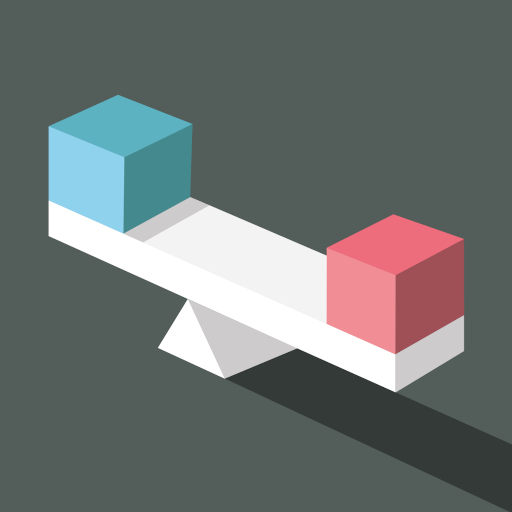
Comparable is a Shopify app that allows your customers to compare products and choose the best one from them. The app saves your customers time by helping them to figure out the difference between products
Why do you need to use Comparable as your Shopify product compare app?
- With the Comparable app, you can compare products both by default product data (like price, type, vendor, options, tags) and by CUSTOM OPTIONS that you can configure in the app.
- The app shows to customers product differences grouped by criteria and highlights the best values.
Compare by custom options
By default, if you are using Shopify product options, you can only set three of them for each product. Usually, it is not enough to describe a product fully. Using our app, you can use as many options for each product as you want. Because of that, you can show your customers all the pros and cons of the product. It will be easy to detect the real differences between products in a comparison table.
Product comparison table
Comparable has a lot of configurations regarding the comparison table. There are no restrictions on the number of products in comparison, so customers can compare as many products as they like at the same time.
Describing products you can group
If some of your products better than others in any aspect, you highlight option value for this product
Also, users can add products to the cart from the comparison table without leaving this page.
Groups
Using groups, you can change the structure of the comparison table and show similar comparable options together. It possible to add to a group as many options as you want and set an order of these options.
Highlight the best values
Sometimes it can be difficult for customers to read all the information of each product to understand in which categories this product is the best. In this case, the Comparable Products app highlights the best values with another color. Such a possibility help customers to easy grasp products pros and cons
Boolean options ✓
In case the option can be present or not for different products, you can mark it as a boolean in the app. Instead of showing default text values for each option, the Comparable app shows icons for boolean options.
Option descriptions
You can show customers a hint of what the option means. A tooltip icon will be displayed when you hover over an option.
Product comparison chart on the product page
Using the Comparable app, you can put a chart with comparison data on the product page or any other page. Thus, you can use the comparison table just like the "Technical specs" table in the product description or with tabs.
Do not limit yourself to only using product compare by Shopify's standard data.
In conclusion, using our app, you can provide your customers the option to easily catch the pros of each product and find the most suitable product in less time.